

Choose your StateChoose your State from the drop down menu or select if from the map page by first clicking on the icon. Foolkit will continue to show you information for that State until you choose another one. More States are coming soon. |
 |
Navigating the Lawyers' PagesStay on the blue menu pages. Return at any time using the top blue 'for lawyers' tab, or the blue area in the sub-page headings. Allow popups for Foolkit: the first time you use the section finder you will get a popup warning. Allow it always for Foolkit.
|
 |
Navigating the Public PagesStay on the red menu pages. Return to them at any time using the red 'for the public' tab or the red area in the sub-page headings. Here on these pages we explain things better and answer frequently asked questions. There are also extra topics such as Choosing a Lawyer, Dealing with the Courts, the Legal System explained, DIY Kits and Legal Aid. Allow popups for Foolkit: the first time you use the section finder you will get a popup warning. Allow it always for Foolkit.
|
 |
The Fastest InformationThe Fast Lawyers Toolkit is on the right hand side of each page. One click! to open:
|
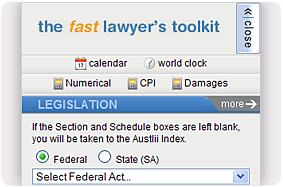 |
Subscriptions, Banking & OnlineHover on the symbols to find one click! to CCH, Westpac or White Page. Some pages have an extra line of popular links. |
 |
SearchingFoolkit uses an advanced Google Search engine. The search box is at the top right hand side of each page. The search results are then listed on the Foolkit Search page. |
 |
LegislationClick on the name of the Act to open the Word or RTF version, if that is available. The symbols used are listed on the right of this page. When you click for the word document version of legislation it asks if you want to open it in Word. There is a tick box you should tick that says to do this always without asking.
|
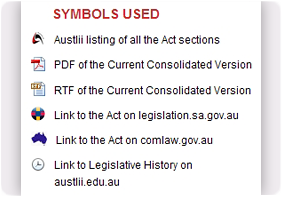 |
Make this my homepageMake any of the pages in Foolkit your home page. |
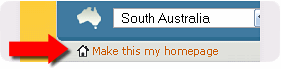 |
Help & sitemapThese are at the foot of each page.
|